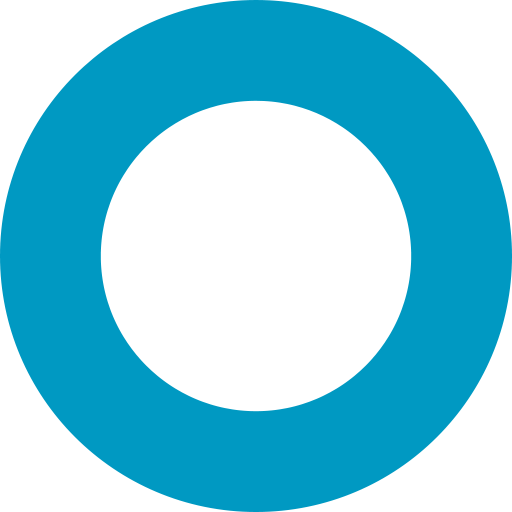Mongoose
Mongoose()Mongoose.prototype.Aggregate()Mongoose.prototype.CastError()Mongoose.prototype.Collection()Mongoose.prototype.Connection()Mongoose.prototype.ConnectionStatesMongoose.prototype.DateMongoose.prototype.Decimal128Mongoose.prototype.Document()Mongoose.prototype.DocumentProvider()Mongoose.prototype.Error()Mongoose.prototype.MixedMongoose.prototype.Model()Mongoose.prototype.Mongoose()Mongoose.prototype.NumberMongoose.prototype.ObjectIdMongoose.prototype.Query()Mongoose.prototype.STATESMongoose.prototype.Schema()Mongoose.prototype.SchemaType()Mongoose.prototype.SchemaTypeOptions()Mongoose.prototype.SchemaTypesMongoose.prototype.TypesMongoose.prototype.VirtualType()Mongoose.prototype.connect()Mongoose.prototype.connectionMongoose.prototype.connectionsMongoose.prototype.createConnection()Mongoose.prototype.deleteModel()Mongoose.prototype.disconnect()Mongoose.prototype.driverMongoose.prototype.get()Mongoose.prototype.isObjectIdOrHexString()Mongoose.prototype.isValidObjectId()Mongoose.prototype.model()Mongoose.prototype.modelNames()Mongoose.prototype.mqueryMongoose.prototype.now()Mongoose.prototype.omitUndefined()Mongoose.prototype.overwriteMiddlewareResult()Mongoose.prototype.plugin()Mongoose.prototype.pluralize()Mongoose.prototype.sanitizeFilter()Mongoose.prototype.set()Mongoose.prototype.setDriver()Mongoose.prototype.skipMiddlewareFunction()Mongoose.prototype.startSession()Mongoose.prototype.syncIndexes()Mongoose.prototype.trusted()Mongoose.prototype.version
Mongoose()
参数
options«Object» 查看Mongoose#set()文档
Mongoose 构造函数。
mongoose 模块的导出对象是此类的实例。大多数应用程序只会使用这一个实例。
示例
const mongoose = require('mongoose');
mongoose instanceof mongoose.Mongoose; // true
// Create a new Mongoose instance with its own `connect()`, `set()`, `model()`, etc.
const m = new mongoose.Mongoose();Mongoose.prototype.Aggregate()
Mongoose Aggregate 构造函数
Mongoose.prototype.CastError()
参数
type«String» 类型名称value«Any» 无法转换的值path«String» 文档中发生此转换错误的路径a.b.c[reason]«Error» 抛出的原始错误
Mongoose CastError 构造函数
Mongoose.prototype.Collection()
Mongoose Collection 构造函数
Mongoose.prototype.Connection()
Mongoose Connection 构造函数
Mongoose.prototype.ConnectionStates
类型
- «property»
公开连接状态以供用户使用
Mongoose.prototype.Date
类型
- «property»
Mongoose Date SchemaType。
示例
const schema = new Schema({ test: Date });
schema.path('test') instanceof mongoose.Date; // trueMongoose.prototype.Decimal128
类型
- «property»
Mongoose Decimal128 SchemaType。用于在模式中声明应为 128 位十进制浮点数 的路径。不要使用此方法创建新的 Decimal128 实例,而是使用 mongoose.Types.Decimal128。
示例
const vehicleSchema = new Schema({ fuelLevel: mongoose.Decimal128 });Mongoose.prototype.Document()
Mongoose Document 构造函数。
Mongoose.prototype.DocumentProvider()
Mongoose DocumentProvider 构造函数。Mongoose 用户不应该直接使用此函数
Mongoose.prototype.Error()
The MongooseError constructor.
Mongoose.prototype.Mixed
类型
- «property»
Mongoose Mixed SchemaType。用于在模式中声明 Mongoose 的更改跟踪、转换和验证应忽略的路径。
示例
const schema = new Schema({ arbitrary: mongoose.Mixed });Mongoose.prototype.Model()
Mongoose Model 构造函数。
Mongoose.prototype.Mongoose()
Mongoose 构造函数
mongoose 模块的导出是此类的实例。
示例
const mongoose = require('mongoose');
const mongoose2 = new mongoose.Mongoose();Mongoose.prototype.Number
类型
- «property»
Mongoose Number SchemaType。用于在模式中声明 Mongoose 应转换为数字的路径。
示例
const schema = new Schema({ num: mongoose.Number });
// Equivalent to:
const schema = new Schema({ num: 'number' });Mongoose.prototype.ObjectId
类型
- «property»
Mongoose ObjectId SchemaType。用于在模式中声明应为 MongoDB ObjectIds 的路径。不要使用此方法创建新的 ObjectId 实例,而是使用 mongoose.Types.ObjectId。
示例
const childSchema = new Schema({ parentId: mongoose.ObjectId });Mongoose.prototype.Query()
Mongoose Query 构造函数。
Mongoose.prototype.STATES
类型
- «property»
公开连接状态以供用户使用
Mongoose.prototype.Schema()
Mongoose Schema 构造函数
示例
const mongoose = require('mongoose');
const Schema = mongoose.Schema;
const CatSchema = new Schema(..);Mongoose.prototype.SchemaType()
Mongoose SchemaType 构造函数
Mongoose.prototype.SchemaTypeOptions()
用于模式类型选项的构造函数
Mongoose.prototype.SchemaTypes
类型
- «property»
查看
Mongoose.prototype.Types
类型
- «property»
各种 Mongoose 类型。
示例
const mongoose = require('mongoose');
const array = mongoose.Types.Array;类型
使用对 ObjectId 类型的公开访问,我们可以按需构造 ID。
const ObjectId = mongoose.Types.ObjectId;
const id1 = new ObjectId;Mongoose.prototype.VirtualType()
Mongoose VirtualType 构造函数
Mongoose.prototype.connect()
参数
uri«String» 要连接的 mongodb URI[options]«Object» 传递给 MongoDB 驱动程序的connect()函数,除了下面解释的 4 个 Mongoose 特定选项。[options.bufferCommands=true]«Boolean» Mongoose 特定选项。设置为 false 以 禁用 与此连接关联的所有模型上的缓冲。[options.bufferTimeoutMS=10000]«Number» Mongoose 特定选项。如果bufferCommands为 true,则在操作仍在缓冲的情况下,Mongoose 将在bufferTimeoutMS后抛出错误。[options.dbName]«String» 我们要使用的数据库名称。如果未提供,则使用连接字符串中的数据库名称。[options.user]«String» 用于身份验证的用户名,等效于options.auth.user。为了向后兼容而保留。[options.pass]«String» 用于身份验证的密码,等效于options.auth.password。为了向后兼容而保留。[options.maxPoolSize=100]«Number» MongoDB 驱动程序为此连接保持打开的最大套接字数。请记住,MongoDB 每个套接字一次只允许一个操作,因此如果发现有一些慢查询阻止了更快查询的进行,您可能需要增加此值。查看 Slow Trains in MongoDB and Node.js。[options.minPoolSize=0]«Number» MongoDB 驱动程序为此连接保持打开的最小套接字数。[options.serverSelectionTimeoutMS]«Number» 如果useUnifiedTopology = true,MongoDB 驱动程序将尝试找到一个服务器来发送任何给定操作,并在错误之前不断重试serverSelectionTimeoutMS毫秒。如果未设置,MongoDB 驱动程序默认使用30000(30 秒)。[options.heartbeatFrequencyMS]«Number» 如果useUnifiedTopology = true,MongoDB 驱动程序每隔heartbeatFrequencyMS发送一次心跳以检查连接状态。心跳受serverSelectionTimeoutMS影响,因此 MongoDB 驱动程序默认情况下会最多重试 30 秒的失败心跳。Mongoose 仅在心跳失败后才会发出'disconnected'事件,因此您可能希望减少此设置以缩短服务器宕机到 Mongoose 发出'disconnected'事件之间的间隔。我们建议您 **不要** 将此设置低于 1000,过多的心跳会导致性能下降。[options.autoIndex=true]«Boolean» Mongoose 特定选项。设置为 false 以禁用与此连接关联的所有模型的自动索引创建。[options.promiseLibrary]«Class» 设置 底层驱动程序的 Promise 库。[options.socketTimeoutMS=0]«Number» MongoDB 驱动程序在初始连接后因空闲而终止套接字之前等待多长时间。套接字可能因无活动或长时间运行的操作而处于空闲状态。socketTimeoutMS默认值为 0,这意味着 Node.js 不会因空闲而超时套接字。此选项在 MongoDB 驱动程序成功完成之后传递给 Node.js 的socket#setTimeout()函数。[options.family=0]«Number» 透明地传递给 Node.js 的dns.lookup()函数。可以是0、4或6。4表示仅使用 IPv4,6表示仅使用 IPv6,0表示尝试两者。[options.autoCreate=false]«Boolean» 设置为true以使 Mongoose 在此连接上创建的每个模型上自动调用createCollection()。[callback]«Function»
返回
- «Promise» 如果连接成功,则解析为
this
查看
打开默认的 Mongoose 连接。
示例
mongoose.connect('mongodb://user:pass@127.0.0.1:port/database');
// replica sets
const uri = 'mongodb://user:pass@127.0.0.1:port,anotherhost:port,yetanother:port/mydatabase';
mongoose.connect(uri);
// with options
mongoose.connect(uri, options);
// Using `await` throws "MongooseServerSelectionError: Server selection timed out after 30000 ms"
// if Mongoose can't connect.
const uri = 'mongodb://nonexistent.domain:27000';
await mongoose.connect(uri);Mongoose.prototype.connection
类型
- «Connection»
Mongoose 模块的默认连接。等效于 mongoose.connections[0],查看 connections。
示例
const mongoose = require('mongoose');
mongoose.connect(...);
mongoose.connection.on('error', cb);这是使用 mongoose.model 创建的每个模型默认使用的连接。
要创建新的连接,请使用 createConnection()。
Mongoose.prototype.connections
类型
- «Array»
包含与该 Mongoose 实例关联的所有 连接 的数组。默认情况下,有一个连接。调用 createConnection() 会将连接添加到此数组。
示例
const mongoose = require('mongoose');
mongoose.connections.length; // 1, just the default connection
mongoose.connections[0] === mongoose.connection; // true
mongoose.createConnection('mongodb://127.0.0.1:27017/test');
mongoose.connections.length; // 2Mongoose.prototype.createConnection()
参数
uri«String» 要连接的 mongodb URI[options]«Object» 传递给 MongoDB 驱动程序的connect()函数,除了下面解释的 4 个 Mongoose 特定选项。[options.bufferCommands=true]«Boolean» Mongoose 特定选项。设置为 false 以 禁用 与此连接关联的所有模型上的缓冲。[options.dbName]«String» 您要使用的数据库名称。如果未提供,Mongoose 会使用连接字符串中的数据库名称。[options.user]«String» 用于身份验证的用户名,等效于options.auth.user。为了向后兼容而保留。[options.pass]«String» 用于身份验证的密码,等效于options.auth.password。为了向后兼容而保留。[options.autoIndex=true]«Boolean» Mongoose 特定选项。设置为 false 以禁用与此连接关联的所有模型的自动索引创建。[options.promiseLibrary]«Class» 设置 底层驱动程序的 Promise 库。[options.maxPoolSize=5]«Number» MongoDB 驱动程序为此连接保持打开的最大套接字数。请记住,MongoDB 每个套接字一次只允许一个操作,因此如果发现有一些慢查询阻止了更快查询的进行,您可能需要增加此值。查看 Slow Trains in MongoDB and Node.js。[options.minPoolSize=1]«Number» MongoDB 驱动程序为此连接保持打开的最小套接字数。请记住,MongoDB 每个套接字一次只允许一个操作,因此如果发现有一些慢查询阻止了更快查询的进行,您可能需要增加此值。查看 Slow Trains in MongoDB and Node.js。[options.socketTimeoutMS=0]«Number» MongoDB 驱动程序在初始连接后因空闲而终止套接字之前等待多长时间。默认值为 0,这意味着 Node.js 不会因空闲而超时套接字。套接字可能因无活动或长时间运行的操作而处于空闲状态。此选项在 MongoDB 驱动程序成功完成之后传递给 Node.js 的socket#setTimeout()函数。[options.family=0]«Number» 透明地传递给 Node.js 的dns.lookup()函数。可以是0、4或6。4表示仅使用 IPv4,6表示仅使用 IPv6,0表示尝试两者。
返回
- «Connection» 创建的 Connection 对象。连接不是 thenable,因此您无法执行
await mongoose.createConnection()。要等待,请改用mongoose.createConnection(uri).asPromise()。
创建 Connection 实例。
每个 connection 实例映射到一个数据库。此方法在管理多个数据库连接时很有用。
传递的选项优先于连接字符串中包含的选项。
示例
// with mongodb:// URI
db = mongoose.createConnection('mongodb://user:pass@127.0.0.1:port/database');
// and options
const opts = { db: { native_parser: true }}
db = mongoose.createConnection('mongodb://user:pass@127.0.0.1:port/database', opts);
// replica sets
db = mongoose.createConnection('mongodb://user:pass@127.0.0.1:port,anotherhost:port,yetanother:port/database');
// and options
const opts = { replset: { strategy: 'ping', rs_name: 'testSet' }}
db = mongoose.createConnection('mongodb://user:pass@127.0.0.1:port,anotherhost:port,yetanother:port/database', opts);
// initialize now, connect later
db = mongoose.createConnection();
await db.openUri('mongodb://127.0.0.1:27017/database');Mongoose.prototype.deleteModel()
参数
name«String|RegExp» 如果是字符串,则是要移除的模型名称。如果是正则表达式,则会移除所有名称与正则表达式匹配的模型。
返回
- «Mongoose» this
从默认连接中移除名为 name 的模型(如果存在)。您可以使用此函数清理在测试中创建的任何模型,以防止 OverwriteModelErrors。
等同于 mongoose.connection.deleteModel(name)。
示例
mongoose.model('User', new Schema({ name: String }));
console.log(mongoose.model('User')); // Model object
mongoose.deleteModel('User');
console.log(mongoose.model('User')); // undefined
// Usually useful in a Mocha `afterEach()` hook
afterEach(function() {
mongoose.deleteModel(/.+/); // Delete every model
});Mongoose.prototype.disconnect()
返回
- «Promise» 在所有连接关闭时解析,或在发生第一个错误时拒绝。
在所有连接上并行运行 .close()。
Mongoose.prototype.driver
~已弃用~类型
- «property»
包含 get() 和 set() 的对象,其中包含此 Mongoose 实例用于与数据库通信的底层驱动程序。驱动程序是 Mongoose 特定的接口,定义了诸如 find() 之类的函数。
Mongoose.prototype.get()
参数
key«String»
Mongoose.prototype.isObjectIdOrHexString()
参数
v«Any»
如果给定值为 Mongoose ObjectId(使用 instanceof),或者给定值为 24 个字符的十六进制字符串(这是 ObjectId 最常用的字符串表示形式),则返回 true。
此函数类似于 isValidObjectId(),但要严格得多,因为 isValidObjectId() 将对 Mongoose 可以转换为 ObjectId 的任何值返回 true。这包括 Mongoose 文档、任何长度为 12 的字符串和任何数字。isObjectIdOrHexString() 仅对 ObjectId 实例或 24 个字符的十六进制字符串返回 true,并且将对数字、文档和长度为 12 的字符串返回 false。
示例
mongoose.isObjectIdOrHexString(new mongoose.Types.ObjectId()); // true
mongoose.isObjectIdOrHexString('62261a65d66c6be0a63c051f'); // true
mongoose.isObjectIdOrHexString('0123456789ab'); // false
mongoose.isObjectIdOrHexString(6); // false
mongoose.isObjectIdOrHexString(new User({ name: 'test' })); // false
mongoose.isObjectIdOrHexString({ test: 42 }); // falseMongoose.prototype.isValidObjectId()
参数
v«Any»
如果 Mongoose 可以将给定值强制转换为 ObjectId,则返回 true,否则返回 false。
示例
mongoose.isValidObjectId(new mongoose.Types.ObjectId()); // true
mongoose.isValidObjectId('0123456789ab'); // true
mongoose.isValidObjectId(6); // true
mongoose.isValidObjectId(new User({ name: 'test' })); // true
mongoose.isValidObjectId({ test: 42 }); // falseMongoose.prototype.model()
参数
name«String|Function» 模型名称或扩展 Model 的类[schema]«Schema» 要使用的模式。[collection]«String» 名称(可选,从模型名称推断)[options]«Object»[options.overwriteModels=false]«Boolean» 如果为 true,则用相同名称的现有模型覆盖现有模型,以避免OverwriteModelError
返回
- «Model» 与
name关联的模型。如果模型不存在,Mongoose 将创建它。
定义或检索模型。
在 mongoose 实例上定义的模型可供同一 mongoose 实例创建的所有连接使用。
如果你使用相同的名称但不同的模式两次调用 mongoose.model(),你将收到 OverwriteModelError。如果你使用相同的名称和相同的模式调用 mongoose.model(),你将获得相同的模式。
示例
const mongoose = require('mongoose');
// define an Actor model with this mongoose instance
const schema = new Schema({ name: String });
mongoose.model('Actor', schema);
// create a new connection
const conn = mongoose.createConnection(..);
// create Actor model
const Actor = conn.model('Actor', schema);
conn.model('Actor') === Actor; // true
conn.model('Actor', schema) === Actor; // true, same schema
conn.model('Actor', schema, 'actors') === Actor; // true, same schema and collection name
// This throws an `OverwriteModelError` because the schema is different.
conn.model('Actor', new Schema({ name: String }));当不传递 collection 参数时,Mongoose 使用模型名称。如果你不喜欢这种行为,要么传递一个集合名称,要么使用 mongoose.pluralize(),要么设置你的模式集合名称选项。
示例
const schema = new Schema({ name: String }, { collection: 'actor' });
// or
schema.set('collection', 'actor');
// or
const collectionName = 'actor';
const M = mongoose.model('Actor', schema, collectionName);Mongoose.prototype.modelNames()
返回
- «Array»
Mongoose.prototype.mquery
类型
- «property»
Mongoose 使用的 mquery 查询生成器。
Mongoose.prototype.now()
Mongoose.prototype.omitUndefined()
参数
[val]«Object» 要从中删除未定义键的对象
接受一个对象并删除该对象中值为严格等于 undefined 的任何键。此函数对查询过滤器很有用,因为 Mongoose 将 TestModel.find({ name: undefined }) 视为 TestModel.find({ name: null })。
示例
const filter = { name: 'John', age: undefined, status: 'active' };
mongoose.omitUndefined(filter); // { name: 'John', status: 'active' }
filter; // { name: 'John', status: 'active' }
await UserModel.findOne(mongoose.omitUndefined(filter));Mongoose.prototype.overwriteMiddlewareResult()
参数
result«any»
在 post() 中间件中使用此函数来替换结果
示例
schema.post('find', function(res) {
// Normally you have to modify `res` in place. But with
// `overwriteMiddlewarResult()`, you can make `find()` return a
// completely different value.
return mongoose.overwriteMiddlewareResult(res.filter(doc => !doc.isDeleted));
});Mongoose.prototype.plugin()
参数
fn«Function» 插件回调[opts]«Object» 可选选项
返回
- «Mongoose» this
查看
声明在所有模式上执行的全局插件。
等同于在你创建的每个模式上调用 .plugin(fn)。
Mongoose.prototype.pluralize()
参数
[fn]«Function|null» 覆盖用于将集合名称变为复数的函数
返回
- «Function,null» 用于将集合名称变为复数的当前函数,默认为
mongoose-legacy-pluralize中的旧函数。
围绕用于将集合名称变为复数的函数的 getter/setter。
Mongoose.prototype.sanitizeFilter()
参数
filter«Object»
通过将任何嵌套对象(其属性名称以 $ 开头)包装在 $eq 中来清理查询过滤器以防范 查询选择器注入攻击。
const obj = { username: 'val', pwd: { $ne: null } };
sanitizeFilter(obj);
obj; // { username: 'val', pwd: { $eq: { $ne: null } } });Mongoose.prototype.set()
参数
key«String|Object» 选项的名称或多个键值对的对象value«String|Function|Boolean» 选项的值,如果“key”是对象,则不使用
设置 mongoose 选项
key 可以用作对象来一次设置多个选项。如果一个选项抛出错误,其他选项仍将被评估。
示例
mongoose.set('test', value) // sets the 'test' option to `value`
mongoose.set('debug', true) // enable logging collection methods + arguments to the console/file
mongoose.set('debug', function(collectionName, methodName, ...methodArgs) {}); // use custom function to log collection methods + arguments
mongoose.set({ debug: true, autoIndex: false }); // set multiple options at once当前支持的选项是
allowDiskUse:设置为true以默认情况下将所有聚合操作的allowDiskUse设置为 true。applyPluginsToChildSchemas:默认情况下为true。设置为 false 以跳过将全局插件应用于子模式applyPluginsToDiscriminators:默认情况下为false。设置为 true 以将全局插件应用于鉴别器模式。这通常没有必要,因为插件应用于基本模式,鉴别器会从基本模式复制所有中间件、方法、静态方法和属性。autoCreate:设置为true使 Mongoose 在使用mongoose.model()或conn.model()创建模型时自动调用Model.createCollection()。这对于测试事务、更改流和其他需要集合存在的特性很有用。autoIndex:默认情况下为true。设置为 false 以禁用与此 Mongoose 实例关联的所有模型的自动索引创建。bufferCommands:启用/禁用 mongoose 的所有连接和模型的缓冲机制bufferTimeoutMS:如果 bufferCommands 处于打开状态,则此选项设置 Mongoose 缓冲在抛出错误之前等待的最长时间。如果未指定,Mongoose 将使用 10000(10 秒)。cloneSchemas:默认情况下为false。设置为true以在编译成模型之前clone()所有模式。debug:如果为true,则将 Mongoose 发送到 MongoDB 的操作打印到控制台。如果传递了一个可写流,它将记录到该流,但不进行着色。如果传递了一个回调函数,它将接收集合名称、方法名称,以及传递给该方法的所有参数。例如,如果你想复制默认日志记录,你可以在回调中输出Mongoose: ${collectionName}.${methodName}(${methodArgs.join(', ')})。id:如果为true,则向所有模式添加id虚拟属性,除非在每个模式的基础上覆盖。timestamps.createdAt.immutable:默认情况下为true。如果为false,它将更改createdAt字段以使其immutable: false,这意味着你可以更新createdAtmaxTimeMS:如果设置,则将 maxTimeMS 附加到每个查询objectIdGetter:默认情况下为true。Mongoose 向 MongoDB ObjectId 添加了一个名为_id的 getter,该 getter 返回this,方便与 populate 一起使用。将此设置为 false 以删除 getter。overwriteModels:设置为true以默认情况下在调用mongoose.model()时覆盖同名模型,而不是抛出OverwriteModelError。returnOriginal:如果为false,则将findOneAndUpdate()、findByIdAndUpdate和findOneAndReplace()的默认returnOriginal选项更改为 false。这等同于默认情况下将findOneAndX()调用的new选项设置为true。阅读我们的findOneAndUpdate()教程 以获取更多信息。runValidators:默认情况下为false。设置为 true 以默认情况下为所有验证器启用 更新验证器。sanitizeFilter:默认情况下为false。设置为 true 以通过将任何嵌套对象(其属性名称以$开头)包装在$eq中来启用 查询过滤器清理 以防范查询选择器注入攻击。selectPopulatedPaths:默认情况下为true。设置为 false 以选择退出 Mongoose 将你populate()的所有字段添加到你的select()中。模式级选项selectPopulatedPaths会覆盖此选项。strict:默认情况下为true,可以是false、true或'throw'。设置模式的默认严格模式。strictQuery:默认情况下为false。可以是false、true或'throw'。设置模式的默认 strictQuery 模式。toJSON:默认情况下为{ transform: true, flattenDecimals: true }。将默认对象覆盖为toJSON(),用于确定 Mongoose 文档如何被JSON.stringify()序列化toObject:默认情况下为{ transform: true, flattenDecimals: true }。将默认对象覆盖为toObject()
Mongoose.prototype.setDriver()
覆盖此 Mongoose 实例使用的当前驱动程序。驱动程序是 Mongoose 特定的接口,定义了诸如 find() 之类的函数。
Mongoose.prototype.skipMiddlewareFunction()
参数
result«any»
在 pre() 中间件中使用此函数以跳过调用包装函数。
示例
schema.pre('save', function() {
// Will skip executing `save()`, but will execute post hooks as if
// `save()` had executed with the result `{ matchedCount: 0 }`
return mongoose.skipMiddlewareFunction({ matchedCount: 0 });
});Mongoose.prototype.startSession()
参数
[options]«Object» 请参阅 mongodb 驱动程序选项[options.causalConsistency=true]«Boolean» 设置为 false 以禁用因果一致性[callback]«Function»
返回
- «Promise<ClientSession>» 解析为 MongoDB 驱动程序
ClientSession的 promise
需要 MongoDB >= 3.6.0。 启动 MongoDB 会话 以获得因果一致性、可重试写入 和 事务 等好处。
调用 mongoose.startSession() 等同于调用 mongoose.connection.startSession()。会话的作用域是连接,因此调用 mongoose.startSession() 会在 默认 mongoose 连接 上启动一个会话。
Mongoose.prototype.syncIndexes()
参数
options«Object»options.continueOnError«Boolean» 默认情况下为false。如果设置为true,mongoose 将不会在某个模型同步失败时抛出错误,并将返回一个对象,其中键是模型的名称,值是每个模型的结果/错误。
返回
- «Promise» 返回一个 Promise,当 Promise 解析时,值是已删除索引的列表。
同步与此连接注册的所有模型的索引。
Mongoose.prototype.trusted()
参数
obj«Object»
告诉 sanitizeFilter() 在过滤掉潜在的 查询选择器注入攻击 时跳过给定对象。当你有一个已知的查询选择器要使用时,使用此方法。
const obj = { username: 'val', pwd: trusted({ $type: 'string', $eq: 'my secret' }) };
sanitizeFilter(obj);
// Note that `sanitizeFilter()` did not add `$eq` around `$type`.
obj; // { username: 'val', pwd: { $type: 'string', $eq: 'my secret' } });Mongoose.prototype.version
类型
- «property»